-
Products
-
-
![custom-icon]()
-
![wordpress-icon]()
WordPress app
Convert any WordPress website into a native Apple (iOS) & Android mobile app.
-
![woocommerce-icon]()
WooCommerce app
Convert any WooCommerce store into a native Apple (iOS) & Android mobile app.
-
![shopify-icon]()
Shopify app
Convert any Shopify store into a native Apple (iOS) & Android mobile app.
-
![web-to-app]()
Web to app
Convert any website into a native Apple (iOS) & Android mobile app, via web views.
-
![Agency white-label]()
Agency white-label
White-label AppMySite to resell apps under your own brand and grow your agency.
-
-
![PWA app builder]()
Progressive Web App builder
Create a lightweight web-based app that works instantly on any device or browser.
-
![Android app builder]()
Android app builder
Build and download an Android app and publish it to the Google Play Store.
-
![Apple (iOS) app builder]()
Apple (iOS) app builder
Build and download an iOS app and publish it to the Apple App Store.
-
- Features
-
-
-
![pay-pricing]()
Pay-per-app
Ideal for creating and managing one app at a time.
-
![workspace-pricing]()
Unlimited workspace
Manage unlimited apps in one workspace.
-
![white-label-pricing]()
Agency white-label
Launch your white-label app development business.
-
-
-
Solutions
-
-
![custom-icon.webp]()
Restaurant app
Display menus, accept orders, and manage customer interactions.
-
![custom-icon.webp]()
E-commerce app
Showcase products, manage catalogs, and handle online orders.
-
![custom-icon.webp]()
Grocery app
List grocery items, accept orders, and enable easy reordering.
-
![custom-icon.webp]()
Convenience app
Sell essentials online and connect better with local shoppers.
-
![custom-icon.webp]()
Pharmacy app
List health products, manage orders, and offer easy access.
-
![custom-icon.webp]()
Clothing app
Display collections, run promotions, and manage product inventory.
-
![custom-icon.webp]()
Real estate app
List properties, share details, and connect with potential buyers.
-
![custom-icon.webp]()
Education app
Share lessons, updates, and educational courses in one place.
-
See all
-
-
-
Resources
-
-
![custom-icon.webp]()
Custom app
Create a powerful content-driven native Apple (iOS) & Android app, without a website.
-
![wordpress-icon]()
WordPress app
Convert any WordPress website into a native Apple (iOS) & Android mobile app.
-
![woocommerce-icon.webp]()
WooCommerce app
Convert any WooCommerce store into a native Apple (iOS) & Android mobile app.
-
![shopify-icon.webp]()
Shopify app
Convert any Shopify store into a native Apple (iOS) & Android mobile app.
-
![web-to-app]()
Web to app
Convert any website into a native Apple (iOS) & Android mobile app, via web views.
-
![Agency white-label]()
Agency white-label
White-label AppMySite to resell apps under your own brand and grow your agency.
-
![PWA app builder]()
Progressive Web App builder
Create a lightweight web-based app that works instantly on any device or browser.
-
![Android app builder]()
Android app builder
Build and download an Android app and publish it to the Google Play Store.
-
![Apple (iOS) app builder]()
Apple (iOS) app builder
Build and download an iOS app and publish it to the Apple App Store.
-
-
-
![custom-icon.webp]()
Restaurant app
Display menus, accept orders, and manage customer interactions.
-
![custom-icon.webp]()
E-commerce app
Showcase products, manage catalogs, and handle online orders.
-
![custom-icon.webp]()
Grocery app
List grocery items, accept orders, and enable easy reordering.
-
![custom-icon.webp]()
Convenience app
Sell essentials online and connect better with local shoppers.
-
![custom-icon.webp]()
Pharmacy app
List health products, manage orders, and offer easy access.
-
![custom-icon.webp]()
Clothing app
Display collections, run promotions, and manage product inventory.
-
![custom-icon.webp]()
Real estate app
List properties, share details, and connect with potential buyers.
-
![custom-icon.webp]()
Education app
Share lessons, updates, and educational courses in one place.
-
See all
-
-
-
![pay-pricing]()
Pay-per-app
Ideal for creating and managing one app at a time.
-
![custom-icon.webp]()
Unlimited workspace
Manage unlimited apps in one workspace.
-
![custom-icon.webp]()
Agency white-label
Launch your white-label app development business.
-











 Products
Products