Mobile applications and mobile app development have changed tremendously over the years. While app development has become easier with no-code app builders, mobile apps have become more wholesome and popular among the masses.
Today, there is an app for almost every need. However, there is a limit to how many apps one can push on the app stores as a publisher or install on their phones as a user. This is where PWAs or Progressive Web Apps can come to your rescue.
PWAs have blurred the line between websites and apps and taken the experience of web apps several notches higher. If you have been wondering about the potential of PWAs you are in the right place. Continue reading and learn about Progressive Web Apps in detail.
In this blog
- PWAs vs Websites
- PWAs vs Native Apps
- PWAs vs Hybrid Apps
- PWAs vs Web Apps
- PWAs vs Single Page Apps
- PWAs vs Instant Apps
- PWAs vs Cross-platform Apps
- Characteristics of PWAs: How do they work?
- Progressive Web Apps: Advantages and Disadvantages
- Factors to consider during PWA development?
- How to build a Progressive Web App?
- Frequently asked questions
What is a Progressive Web App (PWA)?

The term “Progressive Web Apps” was coined by Google’s engineer Alex Russel and designer Frances Berriman in the year 2015. It is an application software that is built using web technologies like HTML, JavaScript, CSS, and Web Assembly. PWAs do not require separate bundling and can be distributed via several web browsers and app marketplaces.
Moreover, in layman’s terms, a PWA (Progressive Web App) can be defined as a website that looks and works like a mobile application. Just like native applications, PWAs can leverage the native features of the device and offer a rich and mobile-friendly experience to the users irrespective of the hardware and the software.
Thus, PWAs can be considered as the middle ground between websites and native applications. Unlike websites, PWAs are known to be more app-like and advanced ensuring better responsiveness and ease of usage. On the other hand, PWAs can be accessed immediately through a web browser and do not require app store download and installation like native apps.
How are Progressive Web Apps (PWAs) different?
We have learned that PWAs are somewhat like a composite of websites and native applications. But this leads us to the question: How are PWAs different from other software applications available out there? To understand this, we have compiled comparisons of PWAs with several options.
Go through the sections below and find out how PWA differs from its software counterparts:
PWAs vs Websites
Websites, as we know, do not require installation. They are accessible across all types of devices which makes them an ideal tool for the discoverability and exposure of a business. Websites also boost your SEO (Search Engine Optimization) efforts, thereby ensuring visibility and availability among your targeted customers. However, websites have their limitations.
On the other hand, PWAs bring the best of website features within an app-like container and allow users to experience a mobile-friendly navigation and journey. Features such as offline accessibility, rich push notifications, mobile home screen installation, etc., become more prominent and available for Progressive Web App users.
PWAs vs Native Apps
Native apps are written for specific operating systems using dedicated programming languages, tools, SDKs (Software Development Kits), etc., that are unique to the platform. Such apps can leverage all device capabilities, thereby ensuring better performance and features. However, native app development is time-consuming, costly, and complicated and such apps often rely on app store clearances, certifications, and distribution.
When compared to native apps, PWA development and distribution is a lot easier, cost-effective, and flexible. Unlike native apps, separate PWA Android and iOS app development is not required. Instead, you can create a single app that works on any platform supporting a compliant browser. Furthermore, it is easier to launch Progressive Web Apps and reach your audience via browsers as the gatekeeping imposed by app stores is eliminated.
PWAs vs Hybrid Apps
PWAs and hybrid apps are both built using web technologies and serve the same purpose of bridging the gap between web and mobile applications. However, the two differ at the core in terms of development processes and features.
PWAs, as we know, offer native app-like experiences and are distributed via web browsers. Such apps can also ensure premium features like offline accessibility, better responsiveness, fast loading, and so on, and always remain up to date.
On the other hand, hybrid apps get wrapped in native containers which makes them suitable for app store distribution, native device installation and feature accessibility, and so on.
PWAs vs Web Apps
PWAs can be considered as the advanced versions of web apps. Traditional web apps are also accessed via web browsers but lack the capabilities of Progressive Web Apps. In fact, web apps perform like basic websites and are not competent with PWAs in terms of performance, responsiveness, and user-friendliness.
PWAs, on the other hand, are developed using modern web technologies. Such apps ensure many features lacking in traditional web apps such as offline accessibility, smooth navigation, and so on. Thus, we can say that web apps are the obsolete version of Progressive Web Apps that are more suitable for fast-paced and optimized environments.
PWAs vs Single Page Apps
Traditionally, web browsers load entire new pages when users interact with it and new data needs to be fetched. However, a Single Page Application (SPA) can be defined as a web app or website that interacts with the user by loading only a single web document, and then updating the content of that single page when required.
Such apps dynamically rewrite the current web page with new data from the web server upon user activity. While PWAs are often implemented as Single Page Applications, it is not always the case. PWAs can also contain multiple pages where the entire page loads upon user interaction. Thus, PWAs may or may not be Single Page Applications.
PWAs vs Instant Apps
In colloquial terms, PWAs can be called instant apps as they launch immediately and do not require installation from an app store. However, Instant Apps is the term officially used for apps that allow users to access some functionalities of the app natively without needing to install the full app. Only some parts of the app can be downloaded and run on the device.
Instant Apps are often used in the context of Android apps and are similar to their iOS counterparts known as App Clips. Such apps are suitable for users who want a trial of a native app and are not fully committed to the app. On the other hand, PWAs are not segments of an app but full-fledged standalone applications.
PWAs vs Cross-platform Apps
PWAs, as stated, are applications developed to be distributed primarily through web browsers and run across all types of devices. Cross-platform app development, on the other hand, is the process of creating apps for multiple operating systems using a single code base. Thus, cross-platform apps can be defined as flexible native apps.
PWAs are created using web technologies whereas cross-platform apps are developed using technological frameworks like React Native, Flutter, Xamarin, etc. Such apps have more native-like capabilities and are distributed via respective app stores. Thus, we can say that PWAs and cross-platform apps differ based on their development and distribution processes.
Characteristics of PWAs: How do they work?
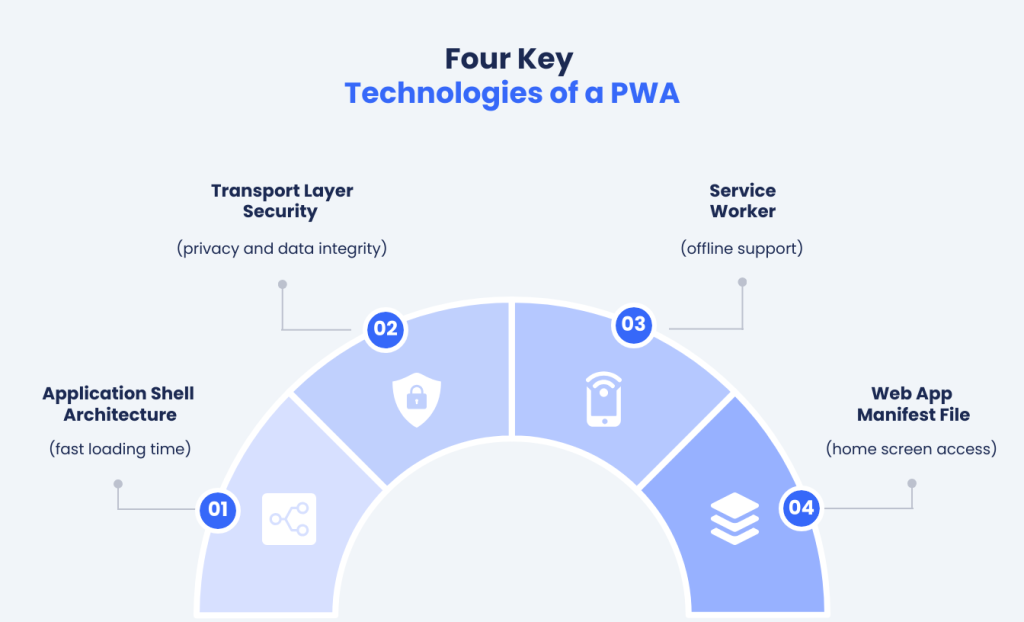
PWAs might look like a simple website. However, these are much more advanced versions of web applications that have become highly robust and functional over time. Powered with a multitude of technologies, PW applications are now as (if not more) capable as any other regular native app. In fact, in some, cases PWAs outdo native apps due to their ease of development, accessibility, and usage.
To understand how Progressive Web Applications work, it is first important to understand the four key technologies that power PWAs. They are as follows:
- Application Shell Architecture: It is an innovative design approach used in PWA development that ensures a fast, reliable, and engaging app flow and navigation. Here, the core UI elements are structured and cached in such a way that they can load quickly even under poor network conditions. Whereas dynamic content is loaded separately to ensure a smooth user experience.
- Transport Layer Security: Transport Layer Security (TLS) is a cryptographic protocol that protects Internet communications. It ensures privacy and security, thereby allowing encrypted data transmission between applications. This technology is used in Progressive Web Apps to ensure privacy and data integrity.
- Service Worker: A service worker acts as middleware between a PWA and the servers. It runs in the background of a web browser, separate from the web page, thus facilitating features that don’t require user interaction. In simple terms, a Service Worker imparts offline capabilities to a PWA by caching essential assets and managing network requests efficiently.
- Web App Manifest File: A web app manifest file is a JSON (JavaScript Object Notation- a lightweight data-interchange format) text file that provides information about a web application and defines key properties like colors and icons. It tells the app how it should behave when installed on a user’s device. Thus, it enables a PWA to behave like a native app and allows users to add it to their home screens.
These are the four key technologies that power a Progressive Web App. The workflow of launching a PWA can be summed up as follows:
- The user visits the website (launches the app), and the browser fetches the webpage.
- The browser registers the Service Worker. It gets activated and initiates caching and background tasks (If the user is offline, it can serve cached content).
- The user interacts with the app and the Service Worker handles and intercepts network requests thereby producing the results.
- Service Workers also handle push notifications and background data synchronization.
This was a summary of how Progressive Web Apps work and perform. As discussed, Service Worker and Web App Manifest File play a critical role in enabling PWA apps to perform smoothly and handle user requests in a fast-paced and responsive environment.
Progressive Web Apps: Advantages and Disadvantages
There are two sides to every coin. Thus, PWAs also have their fair share of merits and limitations. In this section, we will explore the same.
Advantages of Progressive Web Apps
PWAs are smoothly bridging the gap between website and app. Here are the key benefits associated with launching a Progressive Web App:
Capable and Versatile
Over the years, web apps have become highly capable and continue to intensify. Platform-specific features can now easily be implemented in PWAs making them as capable as native apps. Such apps can leverage a range of technologies like WebRTC (real-time communication), geo-location, and so on. Thus, PWAs can be really powerful and user-friendly.
Easy to build and launch
Native app development is costly and time-consuming. It is also not easy to get your apps to pass through the tricky submission process of the app stores. Whereas PWAs have no such limitations. It is highly cost-effective and takes way less time compared to platform-specific custom app development. Besides, it can be distributed via web browsers without any restraint.
Compatible across devices
PWAs are built using web technologies and are designed to work on almost any browser and device type. Service workers allow PWAs to work and perform well offline as well as on poor connections making it suitable for a wide range of users and use cases. This allows businesses to offer apps even to those customers who are not fully committed.
SEO-friendly
Technologies used in the PWA app make sure that the app is discoverable by search engines and always remains updated. This makes content management a breeze. Users always get access to the latest version of the app. This makes the app user-friendly as well as SEO-friendly, thereby boosting growth opportunities.
Shareable and Secure
PWA launch icons (shortcuts) can be added to the device’s Home Screen and the app can be shared via a standard web link (URL). This does not mean that PWAs are not safe. PWAs are usually highly secure as they use HTTPS endpoints and other safeguards. Encryptions allow safe data transmission and security while ensuring easy access and usage of the app.
Disadvantages of Progressive Web Apps
Progressive Web Apps also have some limitations. Here are some downsides to consider when creating a PWA:
Browser compatibility issues
While most popular browsers support PWAs, some of them may still encounter issues and not launch PWAs properly. Older browsers with outdated versions often face this issue. PWAs also face several restrictions from Apple and several features may remain unavailable to iOS users. Moreover, the Apple App Store is known to not support Progressive Web Apps on its platform.
Limited app store discovery
PWAs are supported on many app marketplaces. However, these are usually not listed on traditional app stores remaining undiscoverable on these platforms. If you want your targeted users to discover your app on the app stores and leverage features that are specific to app stores, you can alternatively consider native and platform-based development.
Perception bias
PWAs have become highly advanced. However, many publishers and users still give preference to native apps. This is because native apps are considered to be more secure, robust, smooth, and optimized for better performance. PWAs may suffer restrictions related to storage limitation policies of browsers, usage of device capabilities, monetization limitations, security concerns, and so on.
Factors to consider during PWA development
It is important to understand the nuances of any app development process and avoid the common pitfalls. Here are some factors you can consider when venturing into PWA development:
Optimize your app for performance
Building a PWA app does not mean that you have the leeway to compromise the design or quality of your app. Users are unforgiving when it comes to the aesthetics and performance of the app, and they are not likely to give you a second chance before migrating to a competitor app.
Therefore, it is important to design captivating app interfaces and chisel the app for performance. Optimize your media and other resources to make sure the app loads fast and ensures a smooth look and feel. Add functionalities such as push notifications and location-based services to ensure app-like usage and experience.
Test across devices and browsers
Cross-browser compatibility is a key requirement for the success of a Progressive Web App. Therefore, create a responsive app that adheres to global standards and performs well across all device and browser types. Your app should remain consistent across all browsers and devices and be easily accessible to users.
Furthermore, you must ensure that your PWA is indexable by search engines. Add proper meta tags, structured data, and sitemaps to define your app and make sure it performs and ranks well. Optimize response times and implement technologies that enhance the speed, security, and performance of your app.
Collect app insights and reinvent
Keep testing and debugging your app at regular intervals. Push updates as required and scale your app by adding new features and functionalities. Moreover, do not forget to implement analytics and collect user data and other insights that signify the strengths and weaknesses of your app.
Track user behavior and understand what works for your app and what does not. You can use monitoring tools to keep track of the key performance metrics. Collect actionable data and make changes to your app accordingly. Do not forget to promote your app and its new features to users and keep them interested and engaged at all times.
How to build a Progressive Web App?
Now that you have a refined knowledge of Progressive Web Apps, let us understand how you can build one. Remember, app development is a varied field with multiple options, and you can choose your preferred route.
However, the following steps can guide you through and help you get started with PWA development:
Step 1: Start with extensive research
Research is the ideal stepping stone of any project. It helps businesses to get a grasp of the market and establish their goals. From studying the targeted audiences’ aspirations and needs to evaluating the strengths and weaknesses of the competitors, an extensive and detailed analysis can help you decode them all.
What is Progressive Web App development? Why should I create a PWA? How will a Progressive Web App help my business? Do customers prefer Progressive Web Apps? How should I develop my PW app? How much should I spend on PWA development? Is PWA development viable?
Research can help you get answers to many such questions. So, put on your thinking caps and validate your app idea before venturing into full-fledged PWA app development. This will help you allocate and utilize your resources wisely and get the maximum output. Create your team based on the research and prepare them for the project accordingly.
Step 2: Finalize your development tool
Once you have all the data, you can go ahead and finalize the tool or tech stack you will need to develop your PWA apps. There are several frameworks available out there that enable you to build PWA apps in an integrated development environment. For example, Ionic, Polymer, Magento PWA Studio, Lighthouse, etc. are some of the popularly known PWA development platforms.
However, these platforms require an advanced level of expertise in programming. Based on your requirements, you can hire a team of qualified professionals who can assist you in developing your PWA app. Else, you can hire freelancers or look for mobile app development companies that facilitate PWA app development.
Remember to communicate your goals properly to the team. All the stakeholders should be on the same page and proper coherence should be maintained throughout the span of the project. This will prevent any silos and miscommunication that often wreck such projects during the final moments. If you want to avoid the hassles of traditional app development, you can simply sign up for a no-code PWA app builder and create your own app in a DIY environment.
Step 3: Develop, test, and deploy the PWA
The exact processes involved in this step will depend on your choice of development method and tools. However, we will try to give you a generic understanding of the development process. For starters, you may have to begin with designing the prototype of your app. It is a high-fidelity framework of your app’s architecture and gives a neat idea of the app’s UI/UX.
Any design-related changes and updates required in the app can be rectified at this stage. Next, you may need to work with a range of technical tools for building the architecture of the app. For example, you may need a code editor, backend development tools, web server, etc. Some other steps include creating a Web App Manifest, implementing a Service Worker, and so on.
Again, the exact process will depend on the method and tools used for development. Charting out the exact steps of programming is not feasible as every app project is different. Once it is built, you can go on and test your app thoroughly for design, performance, features, responsiveness across multiple devices, and so on. Make improvements if needed and then go ahead to deploy the app and invest in post-launch activities.
Read in detail: How to create an app? Make an app in ten simple steps.
Conclusion
That was all about Progressive Web Apps. As you know by now, PWA is a step ahead of websites and native apps as it brings the best of both worlds together. PWAs can be highly beneficial for businesses that are looking to expand their horizons and offer an instant and optimized solution to their customers.
You can consider this type of mobile app development if you deem websites insufficient and find native app development complicated. However, if you are looking for simple app development options and tools, you can also try out AppMySite as it enables anyone to create apps in minutes without coding. Create the app of your dreams and grow your business.
Frequently asked questions
How to build a PWA app without coding?
There are many routes to Progressive Web App development, but no-code is the easiest of them all. The low-code and no-code market is growing every second and new solutions are emerging in the market. No-code app builders like AppMySite have especially transformed the app development industry by enabling customers to create apps in a DIY environment.
You can opt for one such solution and create your PWA app without coding. A no-code PWA app creator can help you design, develop, and deploy your apps faster while eliminating all the technical grunt work that goes into setting up the infrastructure of the app and maintaining it. It is the easiest way to create Progressive Web Apps without coding.
How much does it cost to build a Progressive Web App?
The cost of developing an app depends on a range of factors like the method of development, complexity of design and features, availability of talent and resources, location of development, and so on. However, app development can cost you anywhere between 5,000 to 100,000 US dollars or even more.
PWA development can indeed be more cost-effective as compared to traditional app development. However, if you do not take a calculated approach, it can still cost you a hefty amount of money. Therefore, it is best to look for affordable alternatives like AppMySite that reduce the costs of app development by huge margins without compromising the quality.
How long does it take to develop a PWA?
The exact timeline of a mobile app development project is influenced by many factors. For example, a complex app with multiple features will take longer to develop. Similarly, the method of app development you chose also affects the delivery time as traditional methods of custom app development can take longer than no-code app development.
Validating an app idea with data-backed research can alone take around a month or so. Whereas design and development can take anywhere between four to eight months. Thus, the total timeline of app development can go up to a year or so. However, there are many faster alternatives available out there that can fast-track your app development project.
What are some examples of Progressive Web Apps?
There are many real-world examples of Progressive Web Apps powering businesses including big brands and heavy weights of several industries. This includes big and established names from varied industries such as Starbucks, Flipkart, Alibaba, Pinterest, Lyft, Uber, Khan Academy, Trivago, MakeMyTrip, Zillow, Zendesk, and so on.
Launching PWAs proved beneficial for several of these businesses. For example, Starbucks’ PWA-based online ordering system led to a 2x increase in their daily active users and a 23 percent increase in their order diversity. Similarly, Pinterest experienced a 60 percent increase in user engagement and a 44 percent increase in ad revenue rate. These are a few among many examples of businesses leveraging PWA for better growth and engagement.
What are some use cases of Progressive Web Apps?
Progressive Web Apps are highly versatile and suitable for all kinds of app development goals. Businesses and organizations can use PWAs in a variety of ways. For example, eCommerce sites can turn their stores into PWAs and make shopping seamless and easy. PWAs can also be used for content-heavy platforms such as news websites and social media sites.
It is easy to keep PWAs updated at all times. Thus, blog owners can easily turn their blog website into an app and enhance the content viewing experience of their readers. Similarly, PWA apps are also suitable for building educational apps, business app development, gaming app development, and so on.
Why use Progressive Web Apps?
Progressive Web Apps can be used to overcome the limitations of websites and native apps. Websites suffer from the “buy and bye” phenomenon and are becoming obsolete in the world powered by smartphones and instantaneous apps. Whereas, developing native applications is costlier, trickier, and more time-consuming.
Alternatively, PWAs are easier to develop and distribute and can ensure the same benefits. PW applications enhance the speed and responsiveness of your platform leading to better user engagement and conversions. It allows you to extend the benefits of a true mobile app experience to your users without the limitations of native mobile app development.
Why are PWAs significant for publishers?
There are millions of apps on the prominent app stores. It is obvious that the competition out there is immense, and it is becoming more and more difficult to capture the attention of the targeted audience and retain it. Besides, it is not feasible for users to download and install an app for every other service or business out there. Similarly, publishing different apps for different platforms is also a burdensome task.
Thus, progressive web apps become important for publishers as it allows them to reach a larger audience without relying on approvals from app stores. Users are not compelled to download the app and they are free to immediately access it through a web browser. This gives publishers the freedom and flexibility to grow beyond limitations and constraints.
What are the tools required for building PWAs?
A combination of tools and resources can be used to develop Progressive Web Applications. The essentials include a knowledge of web APIs and core web development languages like Web App Manifest, Service Workers, Google Lighthouse, HTML, CSS, JavaScript, WebAssembly, etc. One must also be well-versed with frameworks and libraries, app design tools, database management resources, hosting tools, and so on.
Alternatively, you can also use a no-code PWA builder that streamlines and simplifies your entire mobile app development journey. Such tools eliminate the need for IT expertise and allow anyone with or without any prior experience to build Progressive Web Apps. However, the exact list of tools and resources will depend upon your app development goals and approach.
I have a website. Do I need a PWA?
Progressive Web Apps are different from traditional websites. Thus, even if you have a website for your business, you can consider building a PWA to extend a true and seamless mobile browsing experience to your users. PWAs allow easier access and enhanced user experiences, thereby leading to better engagement and conversions.
PWAs can run on weak connectivity but websites cannot ensure the same. You can inspire your website visitors to try your PWA and add a shortcut on their smartphones. Whereas website users are more likely to forget about your site and never return. Thus, you can launch PWAs and offer a more app-like experience to your users without forcing them to download and install your app.
Should I convert my website into a Progressive Web App?
If you ought to interact frequently with your customers and keep them engaged and interested at all times, you must consider turning your website into a Progressive Web App. If native app development is not feasible for you, PWAs can be a great alternative for offering a true mobile-friendly experience to your users.
PWAs ensure faster loading time, better responsiveness, offline accessibility, and many more such benefits that are win-win for both app publishers and users. Besides, it can be easier to engage users with push notifications on PWAs than websites, publish frequent content updates, and interact with users on a more customized and personal level.

